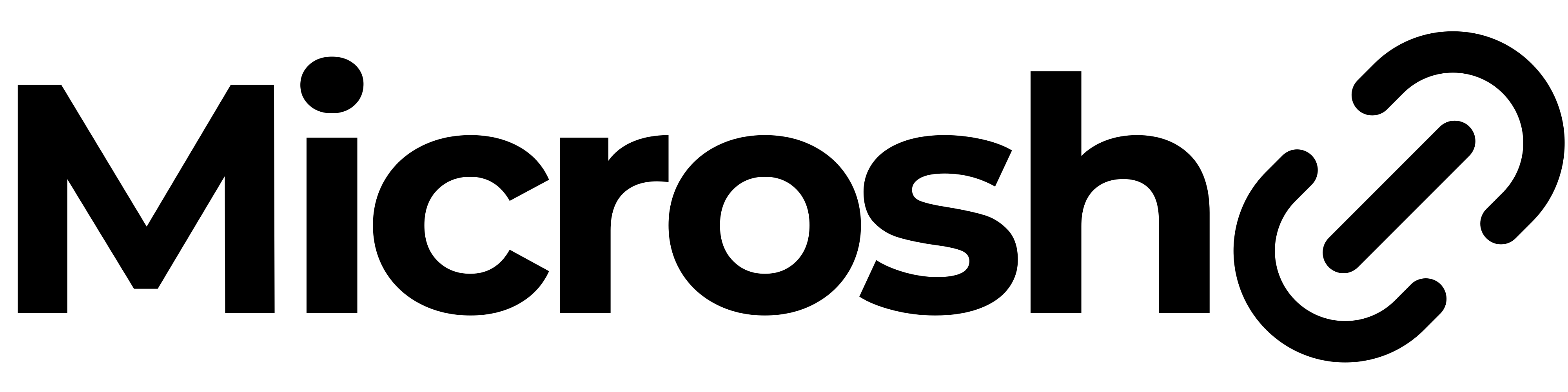How to sell Influencer Collaborations on Microsh
A Practical Guide for Micro-Influencers
Microsh is the best way to establish collaborations with marketers looking to promote their products within a very narrow sub-niche.
Advertisers are constantly looking for the right Microinfluencer for their next campaign, but it is very hard to find Micro-Influencers, because they are not celebrities and they may or may not be actively managed by an agency.
Nevertheless, you can make your social media account very valuable to buyers simply by being open about what you do, where you and your audience are based, and your engagement metrics.
Step 1 - Define Your Social Media Account Offering (SMAO)
First things first. You should be able to quickly answer the following questions:
- What topic does my social media account address?
- What subtopics, inside the broader topic, does my account address?
- What types of people make up my audience? Why do they watch/read my content?
- Is my follower base engaged with my social media account? Do they comment on my posts? Do they reshare my content?
- What languages do my followers speak? Where are they based?
By answering these questions, you can create the perfect listing to sell your collaboration. This is because advertisers want to target specific niches, and if you make it easy for them, business will come in no time! Now, let’s set up your Microsh.
Step 2 - Create a Microsh Account
To create a Microsh account, go to the sign-up page.

Use an email address that you check regularly. You will receive a notification there when you receive an order. Please use your legal first and last names. We may request a video-call for verification purposes.
Step 3 - Add your info to enable payouts
In the right corner of the marketplace, click on your profile icon to reveal a menu.

Click on “Account Settings” and navigate to the section “Payout Details”.

Here you can select what type of account you are opening. If you manage more than one influencer or if you operate under a company, we advise you to undergo the company verification. Otherwise, use the “I’m an individual” option.
Once you have added your details, you will be prompted to verify your details with Stripe. Stripe is our partner for secure payments and will be directed to a page that looks like the following:

You may be asked to provide additional details to complete your Stripe verification, such as your phone number.
Once the Stripe Verification is complete, you will be redirected to the marketplace:

If your Payout details page looks like the one above, you are good to create your first listing.
Step 4 - Create your first listing
After logging into your account and adding your payout information, you can create your first listing! This is the most important step in your journey with Microsh!

Now we can create the actual listing! You will be redirected to the following page:

Our advice is to write the title at the very end so that you know exactly what service you will be providing.
Fill the listing fields in order to have a clear value proposition for your potential buyer.
You should ask yourself:
- Does my listing explain what actions I am going to take after the purchase?
- Have I included my username so that the buyer can look up my account?
- Have I included pictures of my professional dashboard in order to share my engagement rate?
- Did I explain thoroughly what I am open to do and what I am NOT open to do in terms of collaborations?
These questions can help you understand what buyers expect of a seller on Microsh.
Once you have created your listing (including pricing and photos), you can submit your listing.
Step 5 - Share your listing with your audience and other potential buyers
When your listing gets approved by Microsh, you have a unique, verified webpage that will enable you to sell your collaboration with ease!

This is a listing example - as you can see the title explains what service is being provided and it can be purchased right away.
When a listing is live, it can be purchased by anybody who has a Microsh account.
To maximize the visibility of this listing, consider incorporating its URL into your Linktree or including it in the bios of your social media profiles!
Need more information? Email [email protected]